How to Conduct a UX Audit: A Step-by-Step Guide
A UX audit is a critical evaluation of a product’s user experience, identifying pain points, usability issues, and areas for improvement. Whether you're optimizing a website, mobile app, or game UI, a well-executed UX audit helps enhance usability, increase engagement, and improve conversion rates.
This guide breaks down how to conduct a UX audit step by step, covering key methodologies, tools, and best practices to ensure actionable insights and measurable improvements.
Define the Goals & Scope
Before starting a UX audit, it’s crucial to determine:
What are the primary objectives? (e.g., increase conversions, improve usability, reduce friction points)
What areas of the product will be audited? (Entire site/app, specific features, onboarding, checkout, etc.)
Who are the key stakeholders? (Product managers, designers, developers, marketing teams)
Deliverable:
A clear UX audit plan outlining goals, key focus areas, and stakeholders.
Gather Data & Research
Collect quantitative and qualitative data to establish a foundation for the audit.
Quantitative Data (Analytics & Metrics)
Google Analytics, Hotjar, Mixpanel – Analyze user behavior, bounce rates, conversion funnels.
Session Recordings & Heatmaps – Identify usability issues and drop-off points.
Accessibility Reports – Use tools like WAVE, Axe, or Lighthouse to detect compliance issues.
Qualitative Data (User Feedback & Heuristics)
User Interviews & Surveys – Gather direct feedback from real users.
Customer Support Logs & Reviews – Identify recurring complaints.
Heuristic Evaluation – Assess UX based on usability principles.
Deliverable:
A data-driven UX audit report identifying pain points and problem areas.
Conduct a Heuristic Evaluation
A heuristic evaluation involves reviewing the product using established usability principles.
Jakob Nielsen’s 10 Usability Heuristics:
Visibility of system status – Is feedback timely and clear?
Match between system and real world – Is the language intuitive?
User control and freedom – Can users easily undo actions?
Consistency and standards – Are UI elements standardized?
Error prevention – Are errors anticipated and minimized?
Recognition rather than recall – Are actions and choices visible?
Flexibility and efficiency of use – Can experienced users work faster?
Aesthetic and minimalist design – Is the UI clutter-free?
Help users recognize, diagnose, and recover from errors – Are error messages clear?
Help and documentation – Is useful guidance available?
Deliverable:
A heuristic scorecard highlighting usability violations and areas for improvement.
Conduct Usability Testing
Usability testing helps validate the findings from heuristic evaluation with real users.
Types of Usability Testing:
Moderated Testing – Observing users as they complete tasks.
Unmoderated Testing – Remote tests via platforms like UserTesting or Lookback.
A/B Testing – Comparing different versions of a UI to measure effectiveness.
First-Click Testing – Evaluating if users can easily find key actions.
Deliverable:
A usability test report with key findings, success rates, and friction points.
Analyze and Prioritize Findings
Once data is collected, it’s important to organize and prioritize issues based on impact and feasibility.
Prioritization Frameworks:
Severity Rating (1-5) – Rank issues by impact on user experience.
Eisenhower Matrix – Categorize issues as urgent, important, or low-priority.
Effort vs. Impact Matrix – Assess feasibility vs. potential improvements.
Deliverable:
A prioritized UX audit report outlining critical vs. low-priority issues.
Provide Actionable Recommendations
A UX audit isn’t just about finding problems—it’s about providing clear, actionable solutions.
Key Deliverables:
Annotated Screenshots & UX Recommendations – Visual documentation of issues and improvements.
Wireframes or Prototypes – Quick sketches of proposed fixes.
Updated UX Guidelines & Best Practices – Ensure consistency moving forward.
Implement, Measure & Iterate
After making improvements, it’s crucial to track progress and continue refining the user experience.
Post-Audit Steps:
Monitor Changes: Use analytics & user feedback to track improvements.
Conduct Follow-Up Testing: Validate changes with usability testing.
Maintain a UX Roadmap: Continuously improve based on new insights.
Conclusion
A UX audit is a powerful tool for improving product usability, accessibility, and user satisfaction. By following a structured process—defining goals, gathering data, evaluating usability, and prioritizing fixes—teams can make data-driven decisions that enhance the overall experience.
Ready to conduct your own UX audit? What’s your biggest challenge in evaluating UX? Let’s discuss!