Building Scalable UI Systems: A Guide to Design Tokens & Components
Creating a scalable UI system is essential for maintaining consistency, efficiency, and flexibility across digital products. As design systems grow, design tokens and component-based architecture have become fundamental to ensuring seamless scalability. These tools help designers and developers build cohesive, adaptable interfaces that can evolve with product needs.
In this guide, we’ll break down the importance of design tokens, how they work, and how they integrate with component-driven UI systems to create scalable, maintainable design frameworks.
What Are Design Tokens?
Design tokens are the building blocks of a design system. They store visual styles such as colors, typography, spacing, and effects in a structured, reusable format, making them adaptable across platforms and devices.
Key Benefits of Design Tokens:
Consistency – Ensures uniform branding across all platforms.
Scalability – Easily update styles globally without manual edits.
Platform Agnostic – Work across web, mobile, and emerging technologies.
Developer Friendly – Standardized values improve collaboration between design and development.
Example of a Design Token Structure:
{
"color": {
"primary": "#007AFF",
"secondary": "#34C759"
},
"typography": {
"font-size-base": "16px",
"font-weight-bold": "700"
}
}
This structured format ensures design decisions are codified and accessible across multiple platforms.
How Design Tokens Improve UI Scalability
Single Source of Truth
By centralizing design decisions, design tokens ensure that UI elements remain synchronized and adaptable as a product evolves.
Easier Theming & Customization
Tokens allow for quick theme updates (e.g., light/dark modes, brand refreshes) without manually adjusting every component.
Bridging the Gap Between Design & Code
Tokens can be stored in tools like Figma, Style Dictionary, and GitHub repos, ensuring a seamless handoff between design and engineering.
Components: The Foundation of Scalable UI
While design tokens define styles, components are the interactive building blocks of a UI system. A well-structured component library provides reusable elements that adapt to different contexts.
Common UI Components in Scalable Systems:
Buttons – Standard, primary, secondary, icon buttons.
Forms – Input fields, dropdowns, checkboxes.
Cards – Content containers with structured layouts.
Modals – Dialog popups for alerts or actions.
Navigation – Menus, sidebars, breadcrumbs.
Component-Driven Development Benefits:
Efficiency – Build once, use everywhere.
Flexibility – Components adapt to different screen sizes & themes.
Maintainability – Changes in one place propagate across the system.
Best Practices for Implementing Design Tokens & Components
1️⃣ Define a Token Naming Structure
Use a hierarchical naming convention to organize tokens effectively:
color.primary.default color.primary.hover spacing.small spacing.medium
2️⃣ Keep Components Modular
Break components into atomic elements (atoms, molecules, organisms) following the Atomic Design Methodology.
3️⃣ Document Everything
Maintain detailed documentation in Figma, Notion, or Storybook to ensure alignment between teams.
4️⃣ Automate Token Syncing
Use tools like Style Dictionary, Tokens Studio, and GitHub Actions to automate updates and maintain consistency.
5️⃣ Test Across Platforms
Ensure tokens and components render consistently across web, mobile, and dark/light modes.
Conclusion
Design tokens and component-based UI systems revolutionize scalability, ensuring consistency, efficiency, and maintainability. By adopting these principles, teams can build future-proof design systems that scale effortlessly across products and platforms.
Final Thoughts:
Design tokens create a single source of truth for styles.
Components enable reusability and efficiency in UI development.
Proper documentation & automation streamline updates across teams.
What strategies do you use to scale your UI systems? Let’s discuss!